Note
Go to the end to download the full example code.
Connect services#
This example shows how to start an Ansys Dynamic Reporting
service via a Docker image, create a second instance of the Service
class, and connect it to the already running service. It then shows
how to create and modify items in the original database with this
new instance.
Note
This example assumes that you do not have a local Ansys installation but are starting an Ansys Dynamic Reporting Service via a Docker image on a new database.
Start an Ansys Dynamic Reporting service#
Start an Ansys Dynamic Reporting service via a Docker image on a new database. The path for the database directory must be to an empty directory.
import ansys.dynamicreporting.core as adr
db_dir = r"C:\tmp\new_database"
adr_service = adr.Service(ansys_installation="docker", db_directory=db_dir)
session_guid = adr_service.start(create_db=True)
Create items#
Given that the Ansys Dynamic Reporting service is running on top of an empty database, create a few items in the database and then visualize the default report that shows all these items, one after the other. Note that this code assumes that you have files on disk for the payload of the items.
my_text = adr_service.create_item(obj_name="Text", source="Documentation")
my_text.item_text = "This is a simple string with no HTML formatting."
my_animation = adr_service.create_item(obj_name="Animation File", source="Documentation")
my_animation.item_animation = r"D:\tmp\myanim.mp4"
my_file = adr_service.create_item(obj_name="General File", source="Documentation")
my_file.item_file = r"D:\tmp\anytfile.txt"
adr_service.visualize_report()
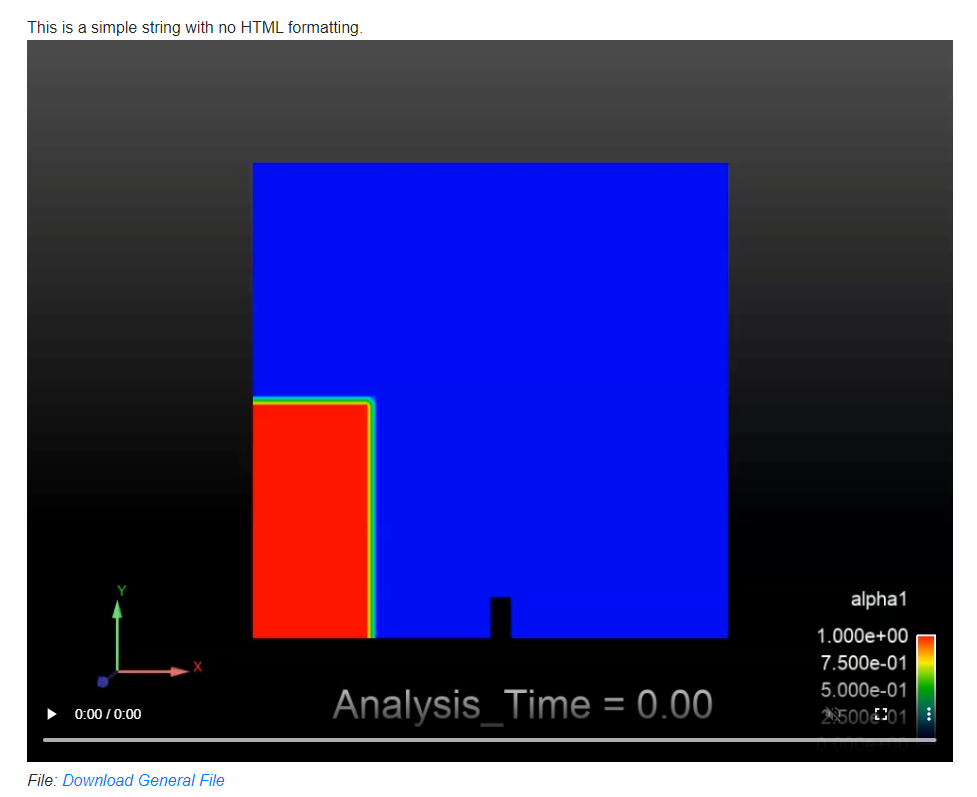
Create another connected instance#
Now that you have a running Ansys Dynamic Reporting service, create a
second instance of the Reporting class and use it to
connect to the database. Visualize the default report.
connected_s = adr.Service()
connected_s.connect(url=adr_service.url)
connected_s.visualize_report()
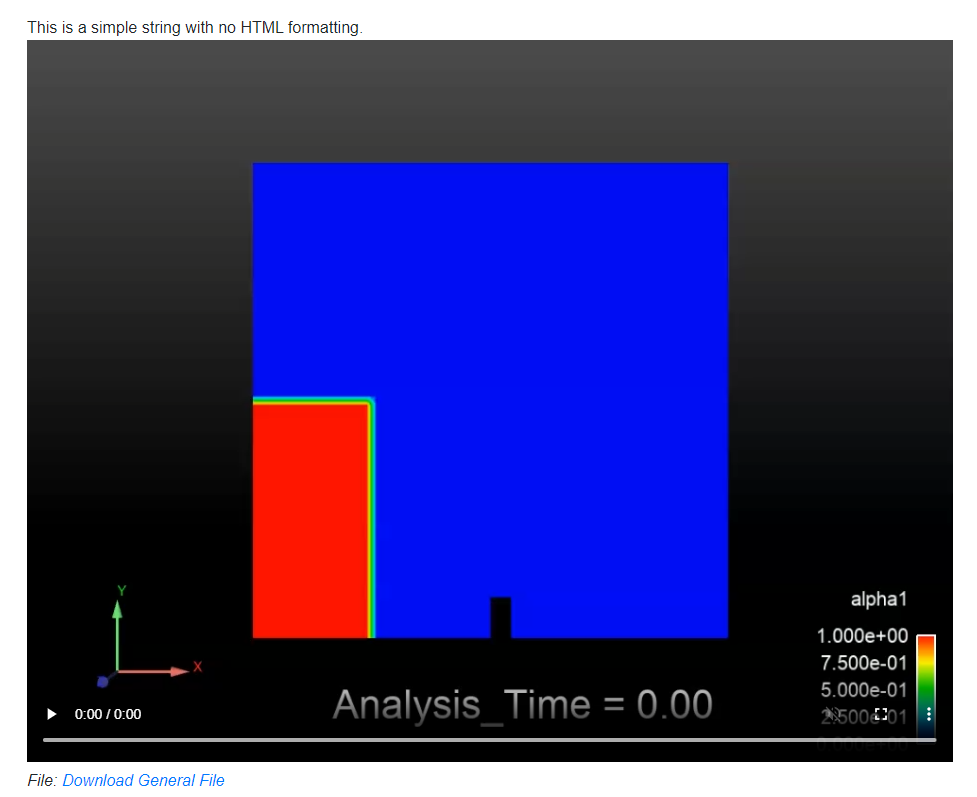
Create an item via the connected object#
Use the new object for the connected service to create an Image item.
Visualize the default report again to verify that this item has been
added to the database.
my_image = connected_s.create_item(obj_name="Image", source="Documentation")
my_image.item_image = r"D:\tmp\local_img.png"
connected_s.visualize_report()
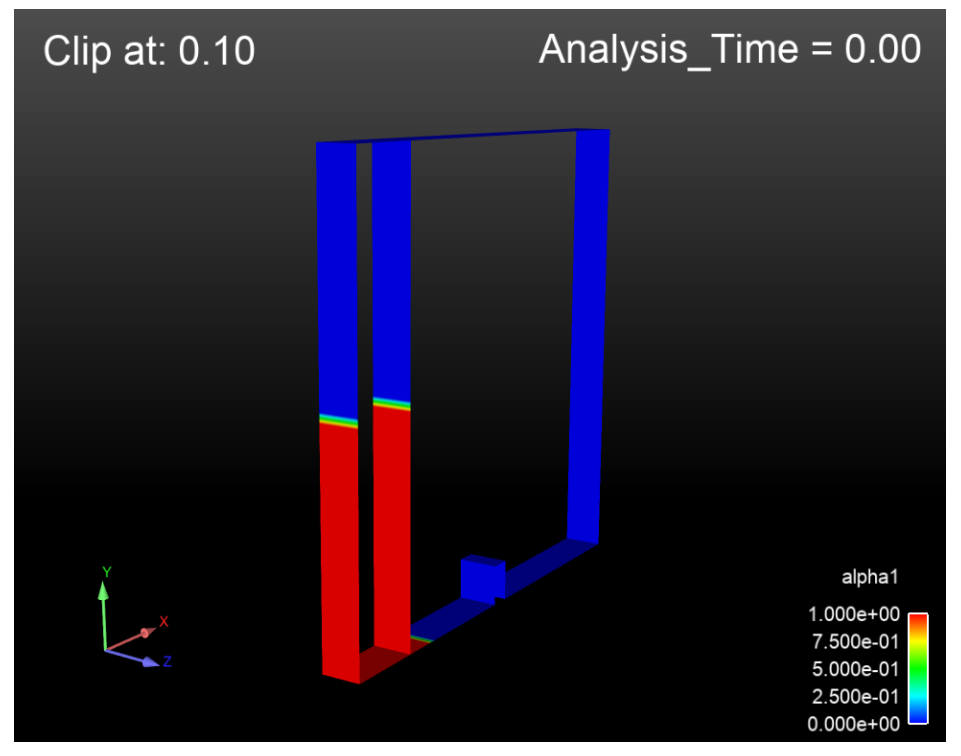
Visualize only items from a session#
Assume that you want to visualize only the items that were created from the connected Ansys Dynamic Reporting session and not the original instance. To achieve this, you add a filter to the default report visualization. Note that running this method on either of the Ansys Dynamic Reporting instances produces the same result.
adr_service.visualize_report(filter=f"A|s_guid|cont|{connected_s.session_guid}")
Close the service#
Close the Ansys Dynamic Reporting service. The database with the items that were created remains on disk.
# sphinx_gallery_thumbnail_path = '_static/01_connect_3.png'
adr_service.stop()
