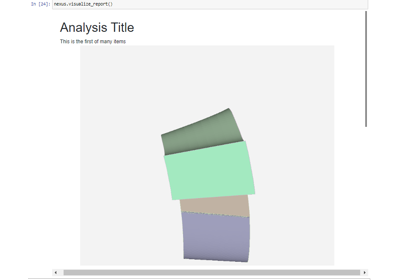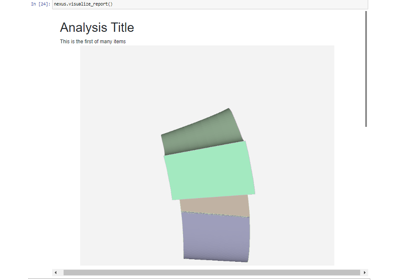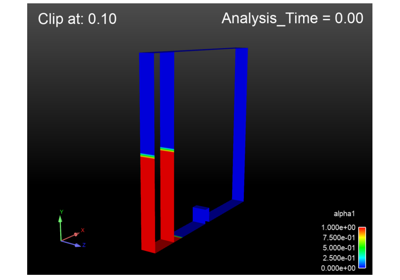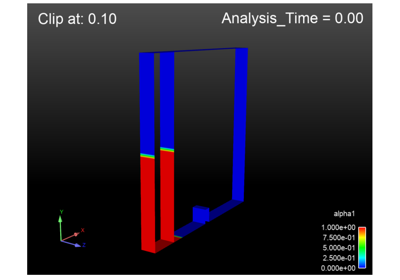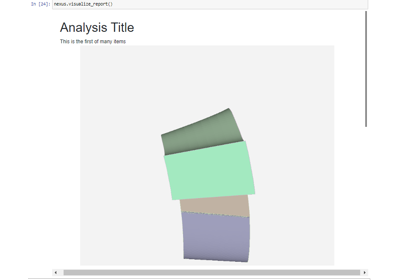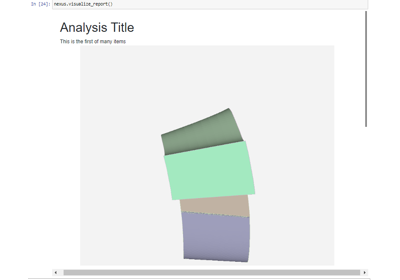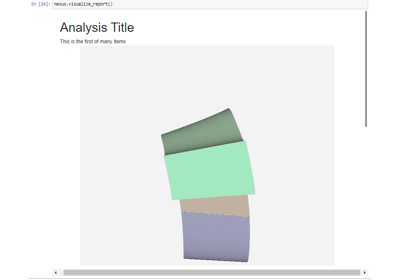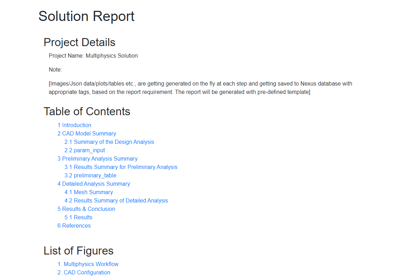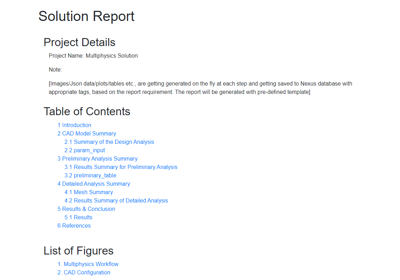This section provides usage examples for PyDynamicReporting.
Examples#
Introductory examples show how to use PyDynamicReporting to create or connect to an Ansys Dynamic Reporting service, create a database for a new service, and create and visualize items in a database.
Intermediate examples#
Intermediate examples show how to use PyDynamicReporting to query an Ansys Dynamic Reporting database, modify its items, and get their corresponding web components.
Advanced examples#
Advanced examples show how to use the low-level API in Ansys Dynamic Reporting to create, query, visualize, and embed reports based on customers case studies.